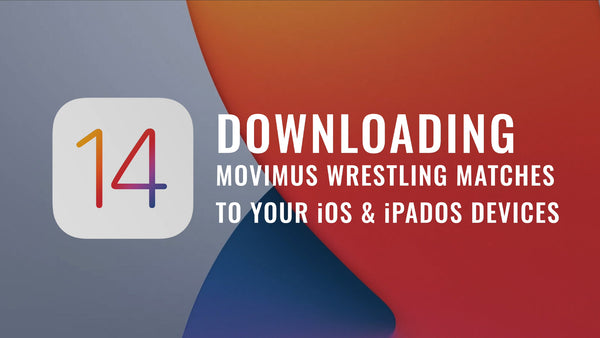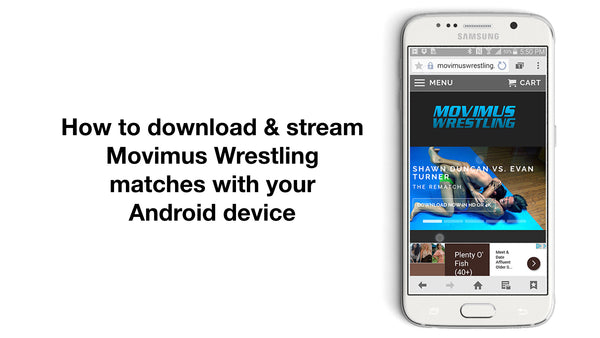Watching Movimus Wrestling matches in 4K or UHD
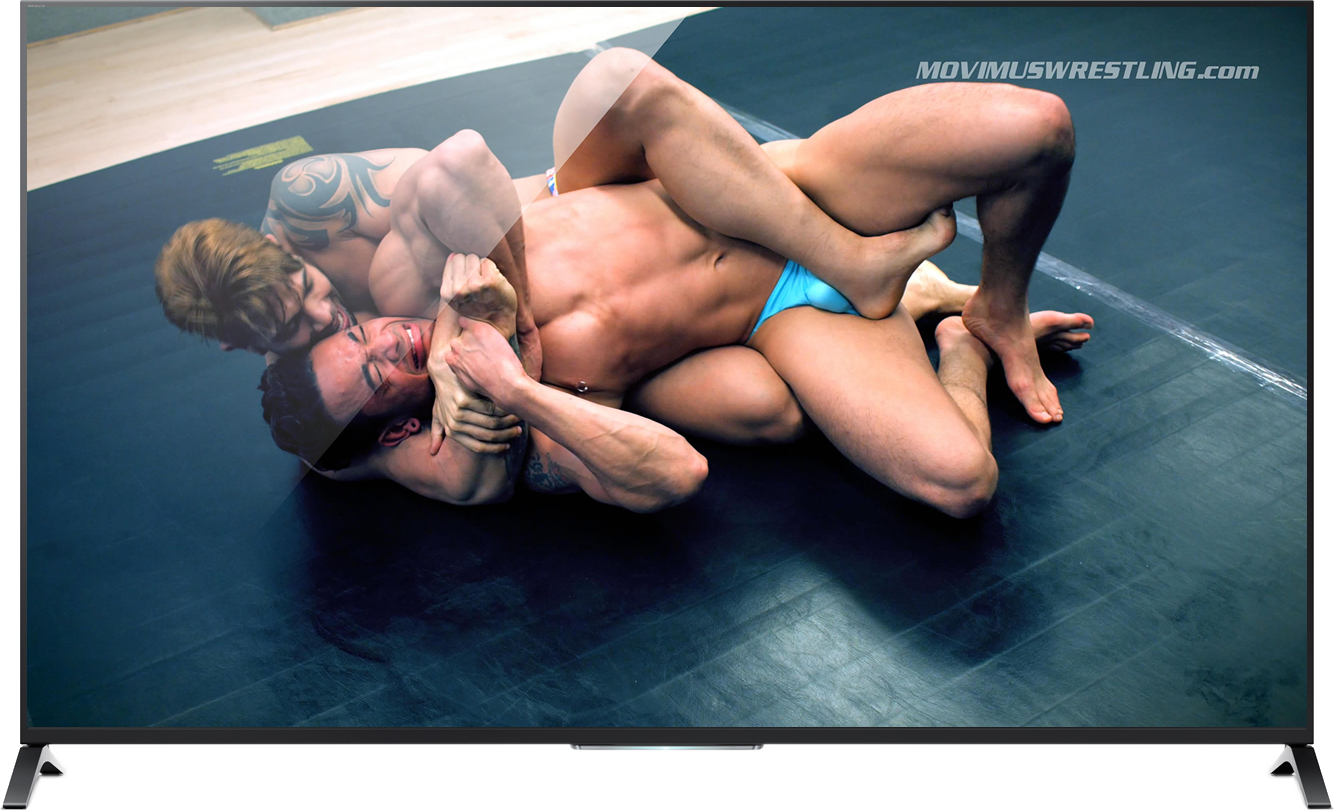
Recently, we had a customer who had purchased several 4K matches only to realise that the hardware is insufficient. 4K or Ultra High-Definition is technically 4 times the resolution of HD. It was not so many years ago that we transitioned to HD from SD (roughly 2.5x the resolution), and now, we are already making 4 times the leap.
The standard HD resolution measures 1920px by 1080px. A 4K or Ultra HD screen measures 3840px by 2160px. Just imagined 4 HD screens stacked together, and you have the actual resolution of 4K. There are a number of manufacturers selling 4K screens for both televisions and PC screens, and prices are coming down. Hence when we started filming in 4K resolution last year, we are committing to being one of the first independent submission wrestling companies out there to offer content in this new resolution.
The main advantage to 4K is the ability to get up close to the screen without the image breaking down. This means you see every detail possible, and get deeper immersed into the wrestling matches. 4K resolution remain pin-sharp even when you are just a foot or two away from the screen.
If you have a 4K television set, you are pretty much ready to view Movimus Wrestling matches in 4K. However, if you are viewing it on your computer, a few things need to be considered.
If you have already own the 27" iMac with Retina 5K, you are more than ready for 4K. If not, there is always the Late 2015 21.5" iMac with Retina 4K.
For PC users, you have things to consider to ensure smooth playback experience.
Watching 4K on a PC requires a few things:
- A 4K display
- 4th generation Intel® Core™ processor family (Intel Haswell based CPUs) - (Intel® Iris™ Pro Graphics 5200 / Intel® Iris™ Graphics 5100, Intel® HD Graphics 5000 / 4600 / 4400 / 4200)
- Display port 1.2 cable
DISPLAY
There are several brands of 4K displays out in the market now. This one from Dell scored 4 out of 5 stars on Amazon, and there's this from Samsung, which had identical ratings. Whichever brand you purchase, just make sure the resolution is 3840 x 2160, to qualify as Ultra High-Definition or 4K resolution.
PROCESSOR
PC manufacturers offer a variety of configuration, so to ensure that the PC you own has the processing power to run a 4K video, refer to the list we have above. Generally, PCs purchased in 2015 should be fine, however, given the huge spectrum of configurations different brands have, check with the manufacturer/retailer to be sure.
VIDEO CARD
Next, you will a video card with a GPU, Graphics Processing Unit, powerful enough to drive 4K videos for your PC. Amazon has several options, and if you own a desktop, there are plenty of options for you to choose from. Just make sure you check the technical specifications to be sure. Same applies for laptops. There are a few laptops that offer 4K resolution, such as this one from Dell.
DISPLAY PORT 1.2 CABLE
Regular HDMI cables would not do as 4K resolutions means theoretically, 4 times the bandwidth. For most 4K displays, display port cable is the way to go as these cables are designed to handle larger bandwidth.
Overall, 4K offers cinematic quality which means more detail to the eyes. Whatever choice you pick, 4K resolution is the future that we are marching to.