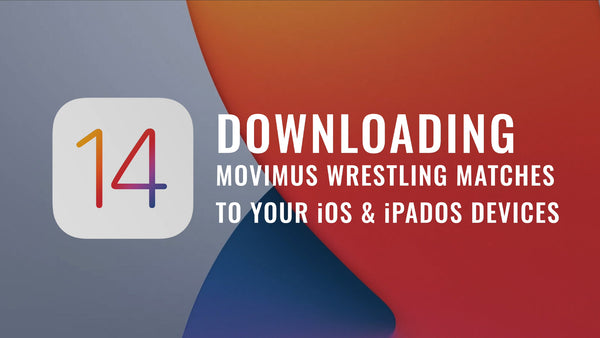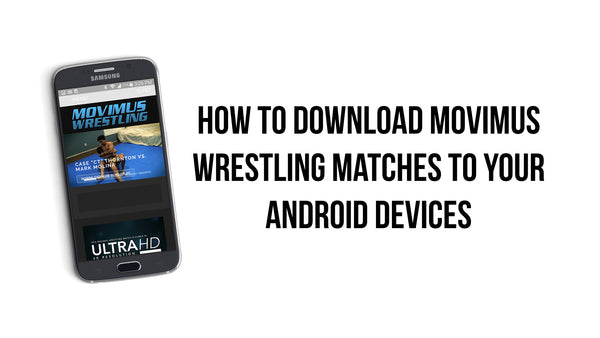How to watch Movimus Wresting matches on your smart TV with Android devices
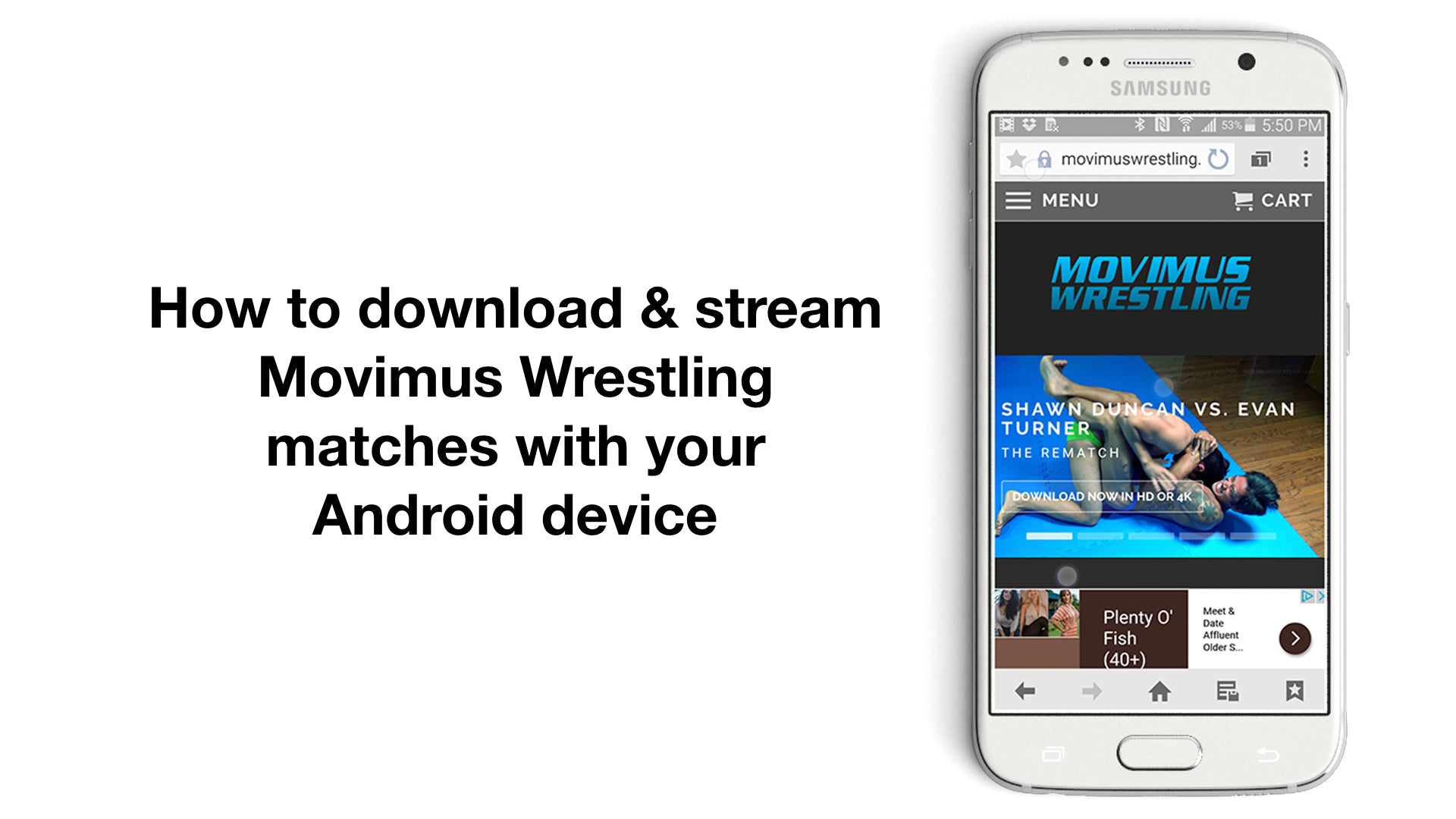
Technology is always progressing. In this tutorial guide, we are going to walk you through on how to download and watch your Movimus Wrestling matches. In our guide, we are using a Samsung Galaxy S5 running Lollipop. We are also using a Samsung smartTV connected to our wifi network.
To begin, you will need to install Samsung's Smart View app onto your Android phone. Once installed, follow the setup instructions in the app to connect to your home wifi network. Please also ensure that your Samsung smart TV is updated with the latest software and is connected to the same home wifi network. Once it is done, follow the instructions below.
Alternatively, instead of using the Video app that comes with your Android device, you can use Samsung's Smart View to stream the matches directly to your smart TV.
If you prefer to save your Movimus Wrestling downloads to a cloud storage service like Dropbox, you can do so as well by learning how here.