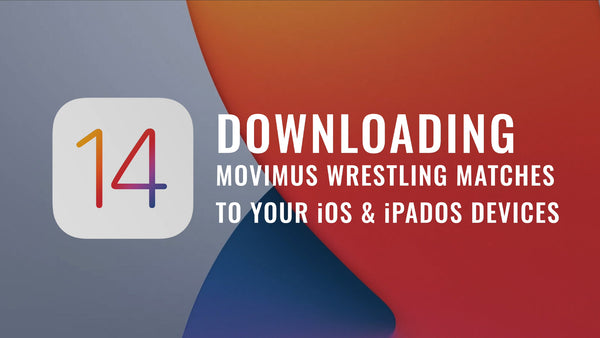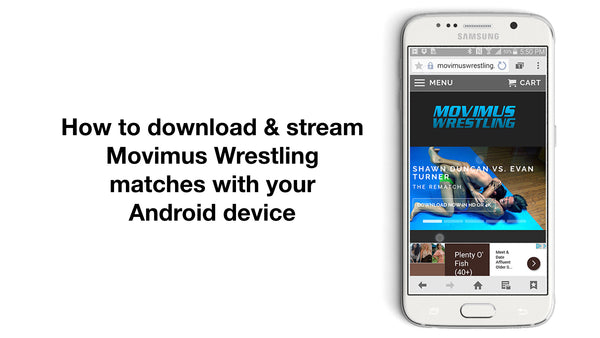How to purchase a Movimus Wrestling video download

Browse to the Movimus Wrestling match you wish to purchase and click on the Download Now button. The Movimus Wrestling match will be added to your shopping cart. You may add as many matches as you wish to your shopping cart.

When you are ready to checkout, simply click on the Checkout button and you will be taken to the Customer Information page. If you already have an existing account, simply Log into your account. If you are a new customer, enter your Billing Address information and click on Continue Payment Method when you are done.

Once the payment process is completed, you will receive 2 emails. The first is the receipt for the Movimus Wrestling matches you have ordered, and the second is a link to download the matches. The email with the link to download will contain the subject "Downloads for Order [your order number]. If you do not receive the email shortly, it may be in your spam folder.

Go to your email, and click on the link included in the email.

At the Download page, you have the option of saving the Movimus Wrestling match to your Dropbox account, or save directly to your PC or Mac. To download directly to your computer, RIGHT or CONTROL(Mac) + CLICK to activate the contextual menu on the link. Select the option that will let you download or save the link or file.
If you simply click on the link, as in LEFT click, the video will launch within your web browser, and start playing. It will not save. Please make sure you are hitting the RIGHT mouse button.
When you RIGHT + CLICK and the web browser you are using do not offer the option of Download or Save the File/Link As... in the contextual menu, switch to another browser such as Chrome or Safari.


Select the location on your PC or Mac where you would like to save the video to. Typically, the default is Downloads folder. Depending on your internet speed, the time to download will vary.
Once the match has completed been downloaded, you may use your favourite media player to view the match. We recommend using Apple's iTunes, which will allow you to synchronise our content to your iOS devices. Please do not forget to back up your purchase. Movimus Wrestling is not responsible for the loss of data.