Downloading to your iOS devices
Many of us own Apple's iOS devices, and we love using them. In fact, the bulk of our customers read our Movimus Wrestling emails on an iPhone, followed by iPad. However, the challenge remains for many of our customers to be able to download and save directly to the iOS devices. Apple retains a strict control over media file downloads, to their devices for good reasons. They are protecting media content creators by making music and video content downloadable only via the iTunes store.
We understand how frustrating it is for our customers. This is where some good news come in. Our download link option offers our customers a way to save the video of the Movimus Wrestling match directly into Dropbox. Dropbox is free, and there is a Dropbox app for iOS. We did a test, using this method of saving a purchase directly into Dropbox, and it worked! Long story short, once you have selected to save the video file directly to Dropbox, wait a few minutes for the download to sync. Make sure you download the Dropbox app, launch the app, and from Dropbox, you can opt to save the video match directly into your iOS devices.
The main drawback to this method as we have discovered is that the video is saved to your Photos app, and you can watch the match only from there versus using the Videos app. The good news is, from the Photos app, you can now Airplay the Movimus Wrestling match to your AppleTV, and enjoy it on your big screen.
We will be working on creating a tutorial to guide our customers using this method. The solution is not perfect, but for now, it will allow customers to purchase and download directly to an iOS device without syncing with iTunes.
Also in News
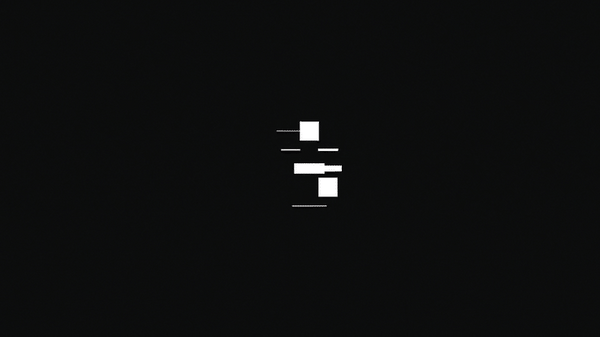
We are 10!
Time flies. A decade ago, on the week of Thanksgiving, we launched Movimus Wrestling. We have been through several rough patches through the years but we are grateful for the support you have given us. So many of our customers have been with us for the entire decade and we are so thankful for you.


